Many start being concerned about website’s internal optimization only after the website is on: the owner wonders why his website is not being offered by the search engines. As a matter of fact, the website’s projecting stage is the perfect time to start taking care of the internal optimization. Take all the steps necessary to launch a quality website project. This article will provide you with some issues you should take into account both while developing your website, and afterwards.
1 Fill in META tags
Any page on your website has to have meta headlines, which will help the searching systems to treat them properly. Any quality page must contain tags:
- «title», consisting of the page’s headline;
- «description», describing the page’s contents;
- «keywords», containing the keywords, characterizing this particular page.
2 Use META Tags properly
Majority of people try to squeeze a lot of info into their META tags wishing to capture the broader audience. Don’t do so! In your META headlines, mention just actual meaning of this particular page. Other than that, pay attention to the symbol limitation it the
«description» tag, which has to be within a 70 to 160 symbols range, as this is the volume coming out in the search results. The
«title» tag should have
10 to 70 symbols.
3 Use titles
On each page, be sure to use the
< h1 > title, containing this page’s description. It would also be a good idea to use this title arbitrarily in the
< title > tag. Don’t ever use more than one
< h1 > tag for the same page! The subtitles have to be designated by the
< h3 > tags. Thus, the content inside the subtitle while creating a second-level subtitle should use
< h4 >,
< h5 > и
< h6 > tags
4 Use key words in the context
In the particular page’s content be sure to use keywords, mentioned in the META-headlines. As a matter of fact, you should initially form the context, and then extract key words for your META tag from there
5 Use alternate texts for the images
Always utilize the
«alt» feature at all of your website’s images. This is how your image will be indexed in Google, Yandex, and other catalogs, allowing to locate them through the image searching system.
6 Keep track of the proportion between tags and texts
If your site consists of 98% tags and 2% of text, then it probably won’t be satisfying the visitor’s requirements. At least the half of the visitors will be disappointed whatsoever, as they will understand nothing without proper description. The html-tags-context ratio has to be
at least 15%.
7 Don’t place the link just for the reverse effect
This method was widespread back in the 2000’s, when the search algorithms were way different from those nowadays. Websites used to express their relevance like that. Now, if you want to post your partner’s link, do that without fear. The only way to eventually make anybody to refer to you is just to create a quality and helpful content.
8 Remove broken links
If for any reason some of your pages were deleted, or you have some links leading nowhere, just delete these. Don’t confuse your visitors and search engines. This will be a good indicator of the quality website.
9 Create robots.txt
Потратьте 10 минут вашего драгоценного времени и сформулируйте правильный файл robots.txt. Ограничьте доступ к поисковой индексации там, где не нужно, а самое главное - укажите основное зеркало вашего сайта. Особенно, если в скором будущем, возможно, у вас будет несколько доменов.
10 Сreate XML Sitemap
By creating sitemaps you will perfectly help the searching systems. Thus you reduce the time spent to index the new pages of your website. This is especially sensitive at websites, where new pages are being created daily or even several times a day.
11 Use friendly links
It’s not an innovation, but still there are a lot of sites using unfriendly links. Those links are also called SEO-friendly, because in addition to visual decorative function, they also help the search engines. For instance, you offer several services, including the websites’ building. It would be perfect to use the following link for this page:
http://yoursite.com/services/website/12 Don’t use underscore
Yes. Just don’t do that. First of all, it looks ugly. Besides, it somewhat affects the ranging of your site at the big competition rate. Just use the common dash, isn’t it simple?
13 Avoid using Flash и iframe technologies
Previously, flash technology was essential for many websites, as it made possible to create interesting menus, animation and all that stuff. Nowadays, they are outdated, and there is no need to overload the website with these. Instead, you can confidently utilize HTML5, SVG animation и JavaScript. Also, consider the Apple device owners, not having access to flash.
14 Register your domain name for 5 years or more
Exactly. How it affects the website’s reputation? Imagine, you decided to order a website, found a builder, and discovered that their website is registered six months ago, and for a tear. What’d you assume? Exactly the same is assumed about you by the others, including the search systems.
15 Make an adaptation for the mobile devices
You might wonder how does it affect the SEO? Just for you to know, the relevance of your website directly depends on that, and on April 24th, 2015 Google announced that it will give priority to the websites having mobile versions or being adapted for mobile devices. Why so? Most probably, it’s due to the mobile devices’ increasing popularity. People use them more to access the Internet, which means that it’s more important for the search engines to come out with the websites, which are more convenient to use through mobile devices.
16 Create favicon
Favicon is the first to represent your brand and your style to the user, who found you through the search system. We recommend creating a favicon of at least 64х64 pixels, due to some devices’ having too high pixel density.
17 Build your own error pages
This is not a new idea, but still has a very sensitive outcome. Original error page is created just in case, - what if your user gets onto the error page (nicely built and containing rerouting links). Such a page will be apprehended as something relevant, whereas the standard Internet error page distracts users and disappoints them.
18 Don’t miss the point
Notice that the majority of devices show your website’s
first 600px on their screen. This is the area where you should fit the most important data, which will attract the user to continue on here, without leaving for the next choice offered by the search engine.
19 Keep track of the loading speed
Among the main factors for your website’s success is the load speed. If your website comes up in 5 seconds, and your competitor’s site takes just 1 second to download, then they have a significant advantage over you. One second to load is ideal timing for the website.
20 Get images optimized
There is no need using too large images. Moreover, it’s recommended to compress any image on your website via specific algorithms. Even if the Internet connection is good in your area, it doesn’t mean that you can ignore 30% users in the rest of the world, where connection is slower. Also, don’t forget about the roaming in business trips, where each megabyte is essential for the visitor’s traffic. Consider your visitors!
21 Use SSL
If your websites is collecting users’ data, use secure connection. Users trust the HTTPS-based websites 25% more than the HTTP sites. The reason for that are the people using Internet not from their own devices or home only, and it’s not preferable for them to provide their personal data through the public places like cafes or libraries. Also, Google Inc. recently expressed their intention to prioritize the websites with the secure connection.
22 Be active in Social networks
Don’t forget that many of your potential customers spend hours daily socializing online. This is your unique chance to attract their attention to your project. Notice that Google Plus social network also collects data on your activity and your attractiveness to the users, which makes a vital difference for your website’s reputation.


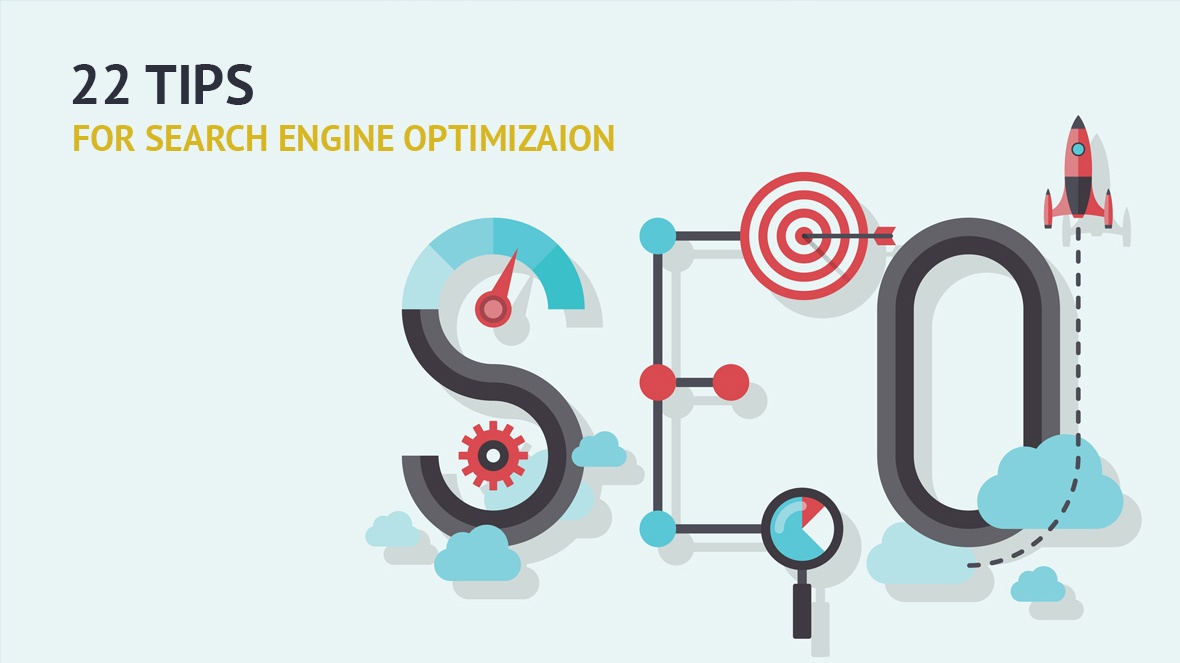
 Русский
Русский English
English